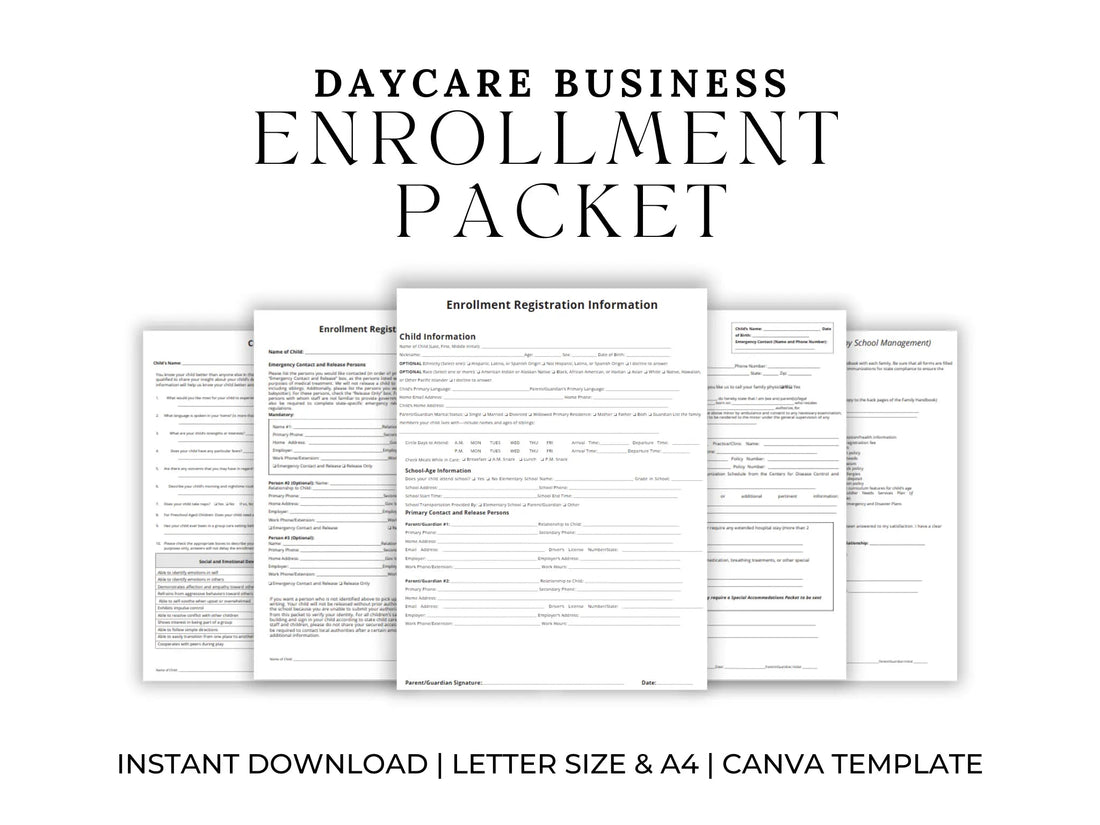
The Essential Guide to Childcare Enrollment Forms: Streamlining Admissions for Your Daycare
Share
Childcare Enrollment Forms
Managing paperwork can be one of the most challenging aspects for daycare owners, yet childcare enrollment forms are one of the most critical. These documents help ensure legal compliance, streamline communication, and provide a smooth experience for parents and staff alike. Understanding their role and optimizing your forms can make all the difference for your business.
Why Childcare Enrollment Forms Matter
Childcare enrollment forms are much more than administrative paperwork. At their core, these documents provide the foundation for productive relationships between your daycare and the families you serve. Properly completed forms ensure that children receive personalized care, and help safeguard your business from potential risks or misunderstandings.
- Legal Compliance: Many state and local regulations require specific details about children enrolled in daycare. Accurate enrollment forms can help demonstrate compliance during inspections or licensing reviews.
- Informed Care: Details provided in these forms, such as allergies, medical needs, and emergency contacts, directly impact the safety and well-being of every child in your care.
- Efficient Communication: Having all necessary information at your fingertips makes it easier to keep parents informed and respond quickly to changing situations.
- Smooth Transitions: A clear enrollment process sets the tone for a professional relationship, reassuring new families about the level of care and organization at your facility.
Core Components of Effective Childcare Enrollment Forms
When designing or updating your daycare’s forms, it’s essential to include all relevant fields and instructions. Missing information can lead to confusion, extra follow-up, or even compliance problems. Let’s review the key elements:
- Child Information: Name, date of birth, address, and child’s schedule.
- Parent/Guardian Details: Contact information and preferred communication methods.
- Emergency Contacts: Names, relationships, and phone numbers for multiple contacts beyond the parents.
- Medical Information: Allergies, medications, health conditions, physician details, and immunization records.
- Permissions: Authorizations for pick-up, photo release, medical treatment, and outings.
- Consents and Signatures: Agreement to policies, payment terms, and liability waivers.
Including all these sections can minimize gaps and support clear communication between all parties.
Legal and Regulatory Considerations
Every region has different rules about what must be included in childcare enrollment forms. Daycare owners should stay up-to-date on local licensing requirements. A missing piece of documentation can jeopardize your license or expose your daycare to legal risk.
- State requirements: Check your state and local childcare licensing agencies for required language or fields. Immunization records, allergy disclosures, and medical treatment consents are often mandated.
- Data privacy: Safeguard the information that parents provide. Secure storage—digital or physical—is a must.
- Updating forms: Whenever regulations change or your center policies are updated, enrollment forms should be reviewed and adjusted to remain compliant.
Streamlining the Enrollment Process
Enrollment shouldn’t be a stumbling block for new families. A user-friendly, well-structured process helps both you and your clients.
Simplify Instructions
Clarity goes a long way toward accuracy and completeness.
- Use plain language and clearly explain the purpose of each section.
- Provide examples where helpful, especially for health or medication details.
- Highlight required fields to reduce missed information.
Offer Multiple Submission Options
Different families have different needs. Some may prefer digital forms, while others are more comfortable with paper.
- Provide both digital and printable versions.
- Consider electronic signatures where allowed.
- Ensure accessibility for families with language barriers or disabilities.
Automate Where Possible
If you use management software, explore features that auto-fill repeating fields, verify required information, or prompt families to complete unfinished sections.
- Automation can catch omissions before a form is submitted.
- Digital platforms often support secure document storage and search, reducing administrative headaches.
Customizing Childcare Enrollment Forms for Your Business
No two daycare businesses are exactly alike. Tailoring your childcare enrollment forms can help you better capture the details that matter most to your center.
- Special Programs: If you offer language immersion, music, or other unique programs, add fields for relevant permissions or information.
- Family Dynamics: Some families have blended or non-traditional structures. Providing flexible fields for multiple guardians or caregivers avoids confusion and fosters inclusivity.
- Pick-Up Procedures: Request detailed information about authorized pick-up persons and develop clear policies for identification and changes.
Personalizing your forms shows that your center values families’ individual needs and respects their circumstances.
Tips for Gathering and Maintaining Enrollment Information
Collecting completed childcare enrollment forms is only part of the puzzle; maintaining up-to-date records is just as important.
- Schedule Regular Updates: Ask families to review and update their information annually, or whenever major changes (such as address, contact info, or allergies) occur.
- Emergency Drills: During emergency preparedness events, confirm that all contact and medical details remain accurate.
- Organized Storage: Develop a clear system for storing and retrieving forms, whether paper or digital. Only authorized staff should have access to sensitive information.
Using the right procedures for managing enrollment data protects your clients’ privacy and improves care quality.
Enhancing the Parent Experience
The enrollment period is often a family’s first in-depth interaction with your daycare. Making this process as pleasant and efficient as possible reflects positively on your business.
- Welcome Packet: Accompanying your childcare enrollment forms with a thorough but inviting welcome packet can answer common questions and reassure new parents.
- Clear Timelines: Let families know when forms are due and what the next steps will be once forms are completed.
- Prompt Follow-Up: Review forms quickly and let families know if anything is missing or needs clarification.
A positive onboarding experience sets the tone for a long, trusting partnership.
Common Mistakes and How to Avoid Them
Errors in childcare enrollment forms can cause complications down the line. Here are some pitfalls to avoid:
- Omitting Critical Fields: Double-check that your forms cover all essentials—especially emergency contacts, allergies, and permissions.
- Unclear Language: Vague or technical terms can confuse parents. Aim for straightforward language and clear explanations.
- Not Reviewing Forms: Don’t just file forms away; review each one for completeness and flag any missing or ambiguous responses.
- Failing to Update: Outdated forms can leave you unprepared in emergencies or expose your business to legal trouble.
Regular audits and feedback from current families can help refine your process.
Digital Vs. Paper Forms: Pros and Cons
With technology evolving, many daycare businesses are transitioning to digital enrollment. Still, paper forms remain common. Here’s how they compare:
Digital Forms
- Pros: Reduce physical storage and make record retrieval easier. Input validation helps ensure completeness. Easier for families to update as details change.
- Cons: Require reliable internet access. May have upfront costs for software or setup. Not all parents are comfortable with online platforms.
Paper Forms
- Pros: Familiar and accessible for all families. No technology barriers. Easy to distribute and collect during in-person tours.
- Cons: Prone to being misplaced or damaged. Require manual filing and more administrative work. Harder to keep updated over time.
Consider using a hybrid approach to maximize accessibility and efficiency for all families.
Asking the Right Questions: Building Trust
Enrollment forms are a valuable opportunity to ask questions that help deepen your connection with families. Consider adding fields that prompt parents to:
- Share their child’s interests, nicknames, or comfort items.
- Note cultural or religious needs.
- Provide insight into routines, sleep habits, or dietary preferences.
While intake forms are mainly practical, thoughtful questions can help your staff make children feel safe and understood from the start.
Ensuring Child Safety Through Comprehensive Forms
Child safety should always be top of mind. Through robust childcare enrollment forms, you lay the groundwork for secure, individualized care.
- Emergency contacts and authorizations ensure that your team can act quickly and appropriately, even in the face of unexpected events.
- Thorough health and medication fields help your staff avoid preventable risks.
- Clear permissions—from sunscreen to field trips—protect your business and clarify expectations for families.
Never cut corners where safety is concerned. Update forms as needed and reinforce their importance with both staff and parents.
Frequently Asked Questions About Childcare Enrollment Forms
How long should I keep old enrollment forms?
Regulations vary, but it’s best practice to retain completed forms for at least the duration of a child’s enrollment plus several years after they leave, often three to seven, to address potential claims or audits.
What should I do if a parent refuses to provide sensitive information?
Be transparent about why each detail is necessary, especially regarding health or emergency contacts. If concerns persist, consult licensing guidance to ensure compliance while respecting privacy.
Can I require digital submission of enrollment forms?
Digital forms are acceptable in many states, but always check local regulations. Providing a paper option for families without internet access is recommended for inclusivity.
Evolving Your Childcare Enrollment Forms Over Time
As your daycare business grows and changes, so will your paperwork needs. Stay proactive by:
- Periodically reviewing forms with your staff to spot unclear or repetitive questions.
- Soliciting feedback from parents about their form-filling experience.
- Keeping up with best practices and updates in child care industry standards.
Well-designed childcare enrollment forms are a living tool that evolves alongside your business and the families you serve.
Conclusion
Effective childcare enrollment forms are the backbone of a safe, welcoming, and compliant daycare. By thoughtfully crafting and maintaining these documents, you’ll create a seamless process that benefits your business, your staff, and the families who trust you with their children. Take the time to review your forms today and ensure your daycare is set up for success.
